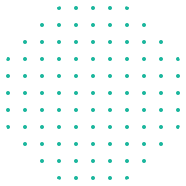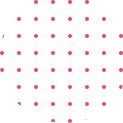Course Description
Welcome to The Power BI Desktop Mastery Series – Advanced Data Transformation Techniques. This transformative course is meticulously crafted for business analysts, data analysts, and professionals who are keen to excel in business intelligence and data analytics. Whether you’re a recent graduate
embarking on your career, a rising professional aiming to sharpen your skills, or an experienced manager seeking to enhance your data capabilities, our expert instructor will lead you through a comprehensive exploration of Power BI.
Throughout this course, you will gain essential skills in connecting and integrating diverse data sources, mastering the creation of interactive dashboards, and designing impactful visualizations. You’ll delve into advanced features like tooltips, animations, and bookmarks, learning how to elevate your data storytelling and make your dashboards truly engaging. Each module is designed to ensure you not only understand the tools but also apply them effectively in real-world scenarios.
By the end of this course, you’ll be equipped with the confidence and expertise to harness Power BI’s full potential, enabling you to drive insightful, data-driven decisions and make a strategic impact within your organization.
Level
Intermediate
Duration
2 days (9.00am – 5.00pm)
Training Methodology
i. Interactive lecture
ii. Hands-on practice
iii. Case-based learning
iv. Q&A with tool demonstration
v. Group discussion
Requirement
i. Basic computer literacy
ii. Good command of english
iii. Basic knowledge in Power BI beginner level required
Learning outcome
i. Master text and numeric column techniques, including complex text transformations, delimiter-based extractions, and advanced calculations, ensuring accurate and insightful data management.
ii. Develop expertise in handling date data, including extraction, analysis, and age calculation, to perform detailed temporal analyses and manage date-related information effectively.
iii. Learn to seamlessly append and merge data from diverse sources such as CSV files, Excel tables, and various formats, creating unified datasets for comprehensive analysis.
iv. Acquire skills in essential data transformation techniques, including column splitting and merging, conditional formatting, and reshaping data with transpose and unpivot functions for impactful visualizations.
v. Gain a solid foundation in M Language, including writing and applying M code, and leveraging built-in functions to automate and enhance your data processing and transformation tasks.
Course outline
Day 1
● Text Column Techniques
● Date Column Mastery
● Numeric Column Operations
● Efficient File and Table Appending
● Merging Files and Tables
Day 2
● Column Transformation
● Conditional Formatting for Columns
● Essential Data Transformation Techniques
● M Language Fundamentals