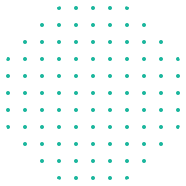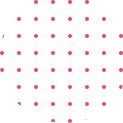Course Description
Unlock the power of data visualization with “Power BI Essential – Introduction to Business Intelligence and Data Visualization.” This dynamic course is designed to equip you with the skills to transform data into compelling visual stories using Power BI. You will learn to create and customize a range of visualizations, from basic charts to advanced graphics like animated bar charts and Sankey diagrams. Master table and matrix design, enhance your
visualizations with conditional formatting, and explore geographic data presentations for deeper insights.
Dive into interactive elements such as slicers and drill throughs to make your reports dynamic and user-friendly. Finally, become proficient in Power BI Service to create, publish, and share impactful dashboards and reports. By course end, you’ll be adept at crafting visually engaging reports that drive strategic decision-making and captivate your audience.
Level
Beginner
Duration
2 days (9.00am – 5.00pm)
Training Methodology
i. Interactive lecture
ii. Hands-on practice
iii. Case-based learning
iv. Q&A with tool demonstration
v. Group discussion
Requirement
i. Basic computer literacy
ii. Good command of english
iii. Familiarity in Excel is recommended but not required
Learning outcome
i. Develop the ability to create and customize a wide range of charts and visualizations, from basic column and pie charts to advanced geographic and interactive visuals. Learn to transform data into clear, compelling insights that drive decision-making.
ii. Gain expertise in applying sophisticated filtering techniques, slicers, and drill through navigation to analyze data dynamically. Master the use of visual, page, and global filters to enhance your interactive reports and dashboards.
iii. Achieve proficiency in designing and formatting tables and matrices, including advanced features such as conditional formatting and hierarchical structures. Learn to present complex data in a structured, easily interpretable format.
iv. Harness the power of advanced visualizations, such as animated charts, word clouds, and Sankey diagrams, to create engaging and informative reports. Learn to integrate interactive elements like images, shapes, and hyperlinks to enhance user experience.
v. Master the process of creating, publishing, and exporting reports across various formats (PPT, PDF, PBIX) and building interactive dashboards within the Power BI Service. Learn to effectively share and manage your data insights with stakeholders.
Course outline
Day 1
● Power BI Basics
● Core Visualizations
● Geographic Data
● Visualizations
● Tables and Matrices
● Enhanced Charting
Day 2
● Interactive Elements
● Dynamic Slicers
● Cutting-Edge Visuals
● Adding Interactive Elements
● Power BI Services