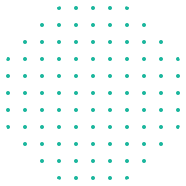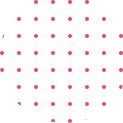Course Description
Elevate your Power BI expertise with our advanced course, Power BI Advanced – Expert Techniques in Data Analysis Expressions (DAX). This intensive training is designed for professionals who want to deepen their understanding of DAX and harness its full potential for complex data analysis.
Throughout the course, you’ll gain a thorough understanding of DAX’s role in Power BI and its critical applications in data modelling. You’ll learn how to craft sophisticated calculations, develop dynamic reports, and apply advanced analytical techniques. The course will focus on transforming your ability to manipulate and analyze data through expert-level DAX practices, enabling you to drive insightful decision-making and strategic planning.
You will acquire advanced skills in handling various data types, implementing complex logic, and managing intricate relationships within your data models. By mastering these techniques, you will be well-equipped to build powerful, data-driven solutions that provide deeper insights and facilitate high-impact business decisions.
By the end of the course, you will be adept at leveraging DAX to create comprehensive, interactive reports and dashboards, positioning yourself as a leader in data analysis and visualization.
Level
Intermediate
Duration
2 days (9.00am – 5.00pm)
Training Methodology
i. Interactive lecture
ii. Hands-on practice
iii. Case-based learning
iv. Q&A with tool demonstration
v. Group discussion
Requirement
i. Basic computer literacy
ii. Good command of english
iii. Basic knowledge in Power BI intermediate level required
Learning outcome
i. Gain the ability to effectively apply core DAX functions, including date, text, and logical functions, to manipulate and analyze data within Power BI.
ii. Master the use of time intelligence functions to perform complex date calculations, enabling sophisticated time-based analysis and trend forecasting.
iii. Develop a deep understanding of data modelling concepts, including the creation and differentiation between Calculated Columns and measures, to build robust and efficient data models.
iv. Learn to leverage CALCULATE and other aggregation functions to create dynamic and interactive reports that provide actionable insights and facilitate informed decision-making.
v. Acquire the skills to effectively utilize Row Context and Filter Context, and distinguish between Implicit and Explicit Measures to perform precise and context-aware data analysis.
Course outline
Day 1
● Getting Started with DAX
● Mastering Date Functions
● Text Functions Made Simple
Day 2
● Logical Functions for Decision Making
● Diving Deeper into DAX
● Mastering CALCULATE Functions
● Time Intelligence Functions for Advanced Analysis