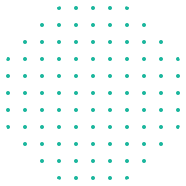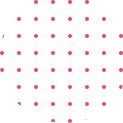Course Description
Unlock the full potential of Excel with our Microsoft Excel Advanced Course. This intensive training will equip you with advanced skills to tackle complex data challenges and drive insightful analysis. You will master techniques for data extraction and transformation, create robust data validation rules, and utilize advanced sorting and filtering methods to manage large datasets. Learn to craft dynamic data visualizations, from creating combined charts to adding secondary axes and formatting data labels.
Dive deep into PivotTables and PivotCharts for sophisticated data analysis, and explore data storytelling to present your findings effectively. Gain hands-on experience in linking and embedding data across documents, and automate repetitive tasks with macros. Additionally, enhance your data protection skills with advanced password and security measures. By the end of this course, you will be proficient in advanced Excel features, ready to streamline workflows and generate actionable insights.
Level
Advanced
Duration
2 days (9.00am – 5.00pm)
Training Methodology
i. Interactive lecture
ii. Hands-on practice
iii. Case-based learning
iv. Q&A with tool demonstration
v. Group discussion
Requirement
i. Basic computer literacy
ii. Good command of english
iii. Basic Excel knowledge required
Learning outcomes
i. Design and implement effective data validation rules
ii. Apply advanced sorting and filtering techniques
iii. Develop and customize advanced data visualizations
iv. Build and leverage PivotTables and PivotCharts for data analysis
v. Perform comprehensive formula auditing and error checking
vi. Automate repetitive tasks using macros
Course outline
Day 1
● Extract, Transform and Load (ETL)
● Data Validation
● Data Extraction
● Data Sorting and Filtering
● Data Visualization
● PivotTable
Day 2
● Data Storytelling
● Linking and Embedding
● Hyperlinks
● Formula Auditing
● What-If Analysis
● Macros
● Password & Security Issues